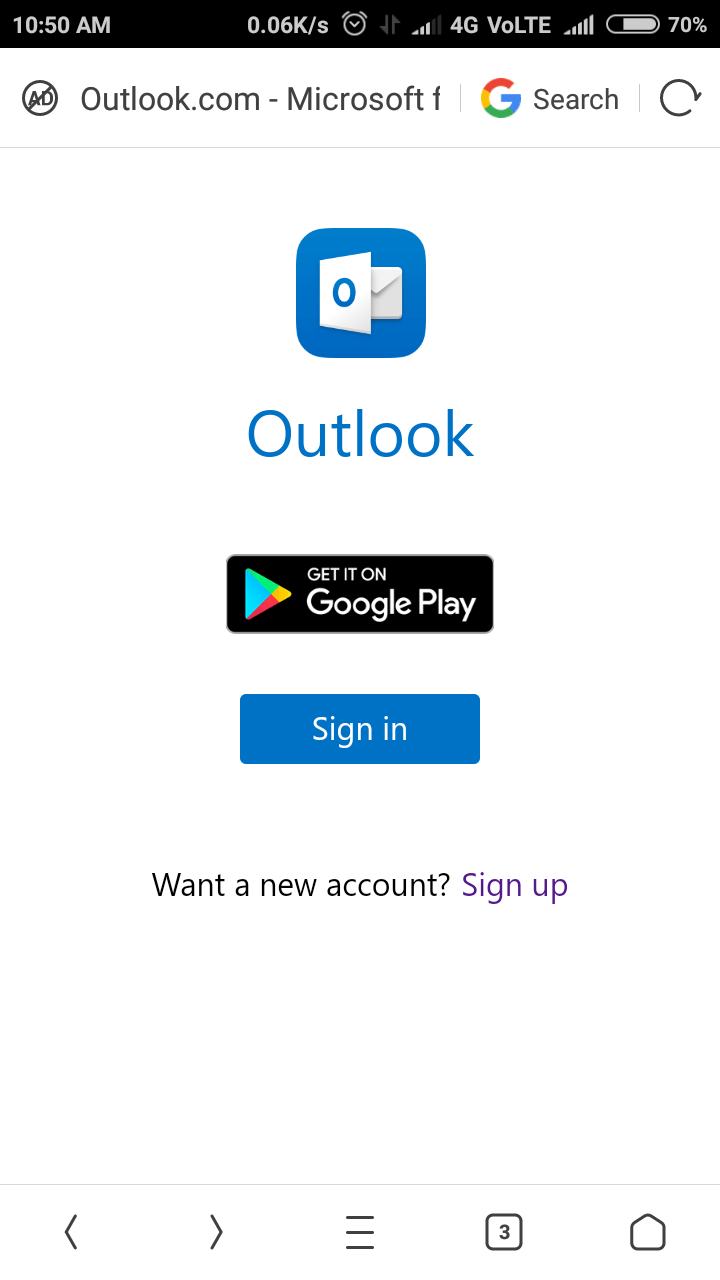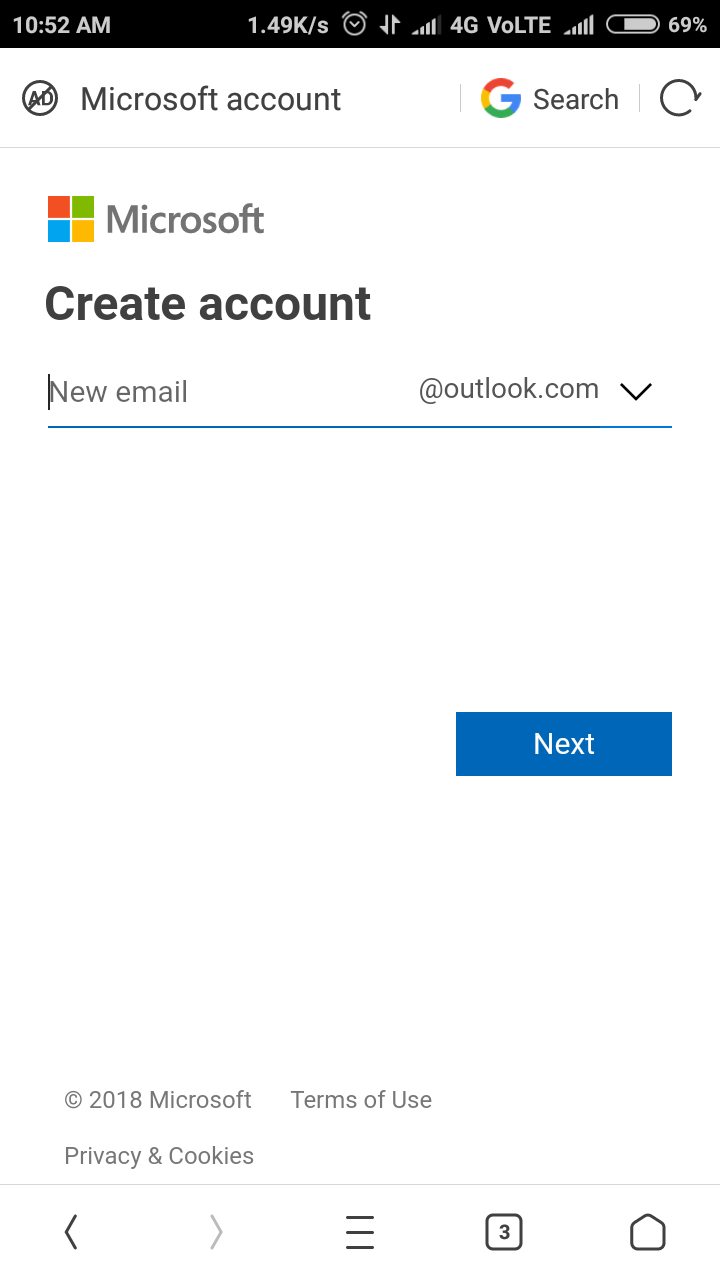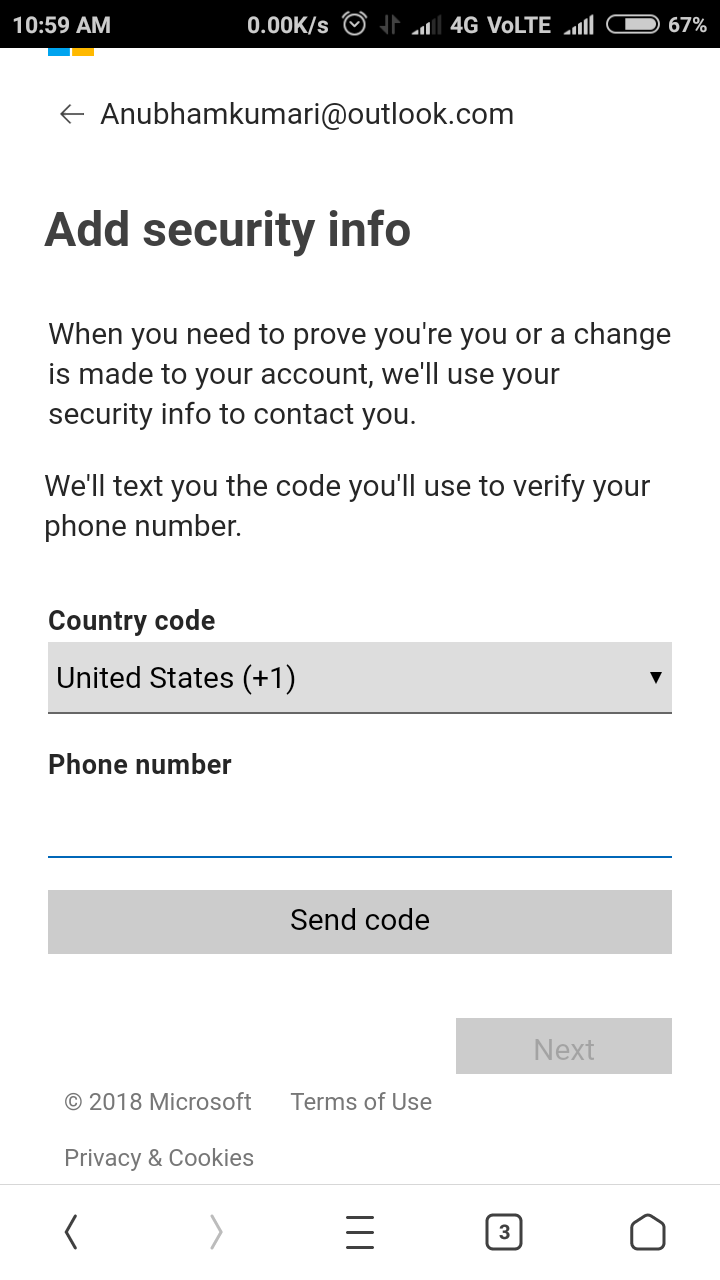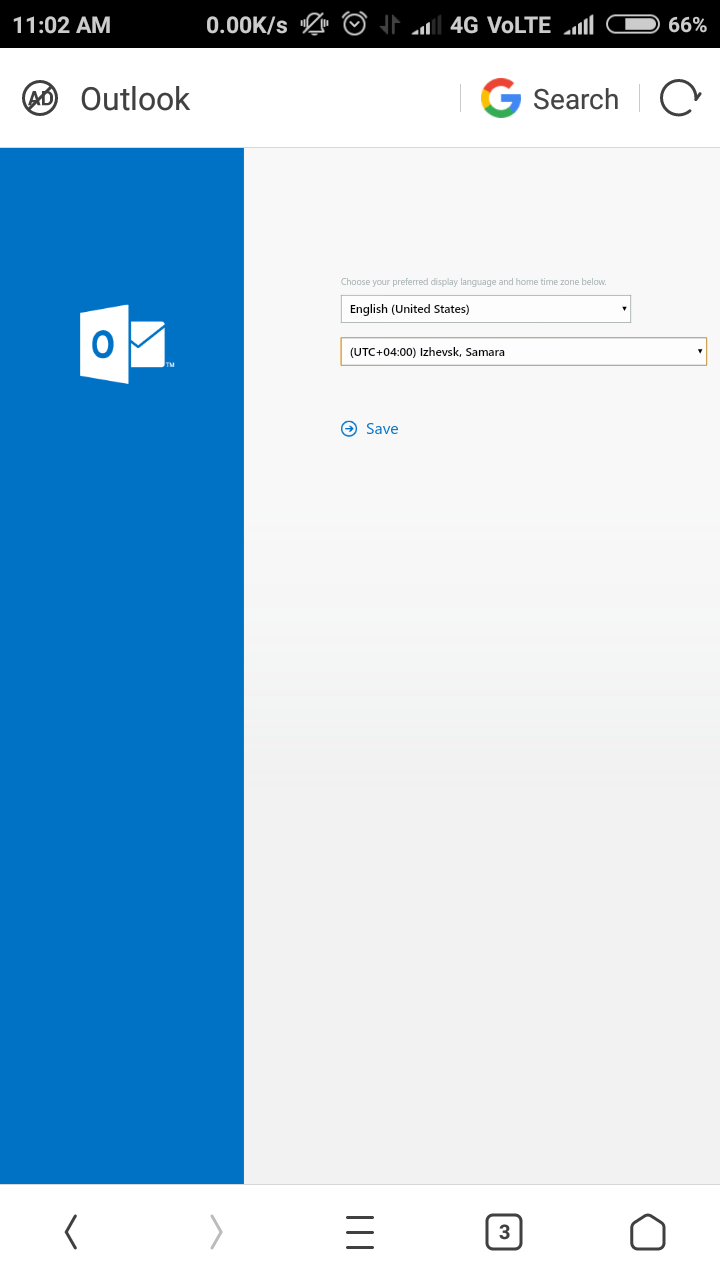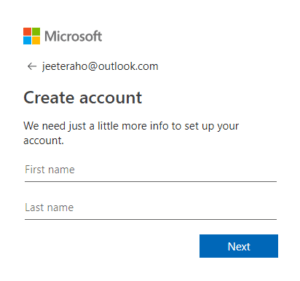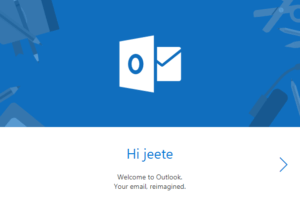Hotmail.com
Well, when someone says India is not creative, don’t be sad or feel degraded as we have people like Aryabhatta who gave the world zero “0” and people like Sabeer Bhatia who provided a free method to store, share and receive documents and emails.
Sabeer Bhatia and Jack Smith are the founders of web-based email provider Hotmail.com or HoTMaiL, founded in 1996 with features like a free account with storage up to 250 MB, spam filters, and virus scanning.
Later Microsoft acquired Hotmail.com in 1997 for an estimated $400 million, calling it MSN Hotmail, later rebranded to Windows Live Hotmail.
Microsoft released the final version of Hotmail.com in October 2011, available in 36 languages. Outlook.com later replaced it & currently, it is known as Microsoft outlook live. Today, outlook.com offers webmail, contact, tasks and calendaring in 106 languages.
Apart from the history and birth of Hotmail, now let’s see what we can do on Hotmail.
Creating a www.Hotmail.com account
Firstly, you have to visit the official website of MSN Hotmail login URL name for Hotmail is https://live.com or www.Hotmail.com or https://outlook.com.
It will show you three options: “Create a free account”, “Try our apps” and “Support”. Also, Outlook/Hotmail offers Premium in which you have to pay for the additional services provided or powered by the Microsoft to its premium customers.
Create an Account if you already have an account on Hotmail and Sign Up if you want to register yourself for the services of Microsoft.
Type in the Hotmail com search bar of your browser, a sign-in window tilted (Outlook) will appear.
Step by Step Guide to Register on hotmail.com account:
- Click the “sign-in” button and start the process.
- Click on the Create Account button, a text box with New email will appear with a drop-down menu asking for the extension of the email structure as outlook.com or hotmail.com. Type the username and the extension you want. If the username already exists, then it will inform you of getting and new username. Click on the Next button after doing so.
Now enter the email Id you want to create.
Press the “next” button.
Now it will ask you to create a password, type a strong password of your choice and press the “next” button. ( strong is safe, and safety is an important issue ).
To set up a password, it must have at least 8 characters and contain at least two of the following: uppercase letters, lowercase letters, numbers, and symbols. Type your password in the field. Further, it has a checkbox asking for whether you want to receive promotional emails from Microsoft.
Click on the Next button.
Now enter your First and Last name. Enter the required field on the following text field and click on the Next button.
- After clicking on the Next button, it will be asking for the County/region showing a drop-down menu with options of the country and the birthdate by using mm/dd/yy format. Enter the country and your birthdate. Select your country, and give your date of birth for the account details. Click on the Next button.
Now it checks whether you are a person or a bot.
There will be two options whether you want to do it by picture or audio.
When you click on the audio, it will present your audio and ask for entering the words you hear. Further, it will ask to press 1 to play or repeat the audio.
Enter the words you hear in any order.
New will provide you with different audio.
If you choose a picture, an image with characters will appear to recognize the characters and enter the character in the field. Click on the new button if you are unable to recognize the characters in the image it will provide you with a different picture with different characters. Now, click on the Next button.
For security info, it will ask you to provide your phone number; it will send a confirmation OTP and confirm your account.
Note: You can't register for new account without phone number.
It is very necessary to verify the account as it will put an extra layer of security to your account.
After clicking on the Send Code button code will be sent to the given number and if you didn’t receive the code you could click on the I” didn’t get a code” button. Enter the received code and click on the Next button.
Now select your time zone for accurate date and time data.
Doing this, your Hotmail (Outlook) account will be created. Now you are all set up for using Microsoft features.
- Use it. To send emails and connecting with others. You finally have access to the features of Microsoft by using this account. You can use them by just going to the official website of Microsoft and clicking on the Sign In button which will ask you for the username you used in the signup process and the password you used.
These are the easy steps that will help you create your Hotmail.com account; now your account is ready and free to use. You can also check out how easily you can set up your professional email signature in Hotmail.
If you want to log in or signup with www.hotmail.com on desktop or laptop with Windows 7/8/8.1/10/XP, the process is almost the same with slight changes. Here is a step by step images of creating an account on outlook live:
I think these steps will crystal clear your queries related to signing up on www.hotmail.com or www.outlook.com or outlook.live.com account. Say it anything; work is the same. Have you ever thought of customization options available in Outlook in terms of message format? In terms of layout and so on? As usual, Most of you will have the answer of “NO” so let’s check out Outlook Customization and 3-Message format availability in Microsoft Outlook/HotMail Live or whatever!
www.hotmail.com Outlook Customization:
You Know What? I love Visualization! And I hope you too! And We can’t work on the same designs; we like to use visual cues to increase our productivity and to manage our daily works. Here, Outlook offers amazing functionality in terms of sorting and responding effectively.
{Step by Step Guide}
Change the Layout of Outlook Preview
3-Message Format Availability in Outlook
Now, let’s talk about some tips which should be followed while using Hotmail accounts:
{Instruction}
Tips to follow during using Hotmail:
- If you do not sign in for more than 5 years, your account will be deactivated and all your data deleted. So do sign in timely. B/w 5 Years is too much time for anyone.
- Hotmail account is your one drive and Skype account also, so you can use both the functions with a single account.
- If you want to delete your account, when you ask for deletion it gets suspended ”deactivated” for 60 days, it is the period when you can reactivate your account.
- If you do not sign in after deactivating your account, it will be deleted permanently.
Hotmail Account Accessible Services
You can use your single account of Hotmail for many services which come under Microsoft.
Here are the details of the few most popular things where your Hotmail account will come in handy.
Skype
If you are in the tech world, then you must be knowing about the popular free video calling software Skype. It has evolved quite since the time it first came. You can even share the files through Skype. Skype is also available for both Android & ios devices.
You can also call a non-skype number by paying some penny.
OneDrive
OneDrive is a cloud storage platform; You can store data up to 5GB in the cloud for free through Microsoft Onedrive account. There is no limitation on the kind of file you can save. You can access your cloud storage from anywhere in the world. Again you can use your Hotmail account to sign in.
Microsoft Word
Microsoft Word is the most popular editing software.
We can create, edit, save, print a document in MS word. Much other third-party application also supports login through Hotmail. So if you have a Hotmail account, then you don’t need to worry about entering your email everywhere. One-click Hotmail access will do all the good for you.
Xbox
Gaming users must be knowing about Xbox. For anyone who is not yet aware by Xbox then let me tell you, Xbox is a video game brand by Microsoft. You can use your Hotmail account to sign into Xbox. Microsoft has released its three consoles as of now.
OneNote
If you love to make frequent notes, then Microsoft OneNote is there for you. You can create notes, clipping and be drawing in OneNote. Not only this, you can share it on the internet easily.
Microsoft Excel
This software makes visual tables, automatic calculations through predefined functions. Excel can also deal with applications created through visual basic. You can use your Hotmail account to use Microsoft Excel.
Microsoft PowerPoint
You can create a Stunning presentation in Microsoft PowerPoint. You can include text, multimedia of any type. PowerPoint offers a lot of presentation management tool. It’s easy to learn & anyone can make a great presentation with ease.
Outlook Task
You are a too busy guy who has a lot of tasks to do every day then Outlook Task can make life easier for you. You can use Outlook Task using your Hotmail account. Also, you can list down your task when you finish that task you can mark it completed in Outlook Task. This provides you with an easy to see a list of task which is pending.
You can also assign priority to tasks & complete them in that order. You can also assign a deadline to each task.
Features of Hotmail
With Hotmail login, you can do many things.
Here are some attractive features.
Active view
This feature allows you to directly interact with emails. Hotmail is a free online email service provided by Microsoft.
Calendar
It allows you to add and view calendar events stored in your account. You can do changes to the calendar without reloading the page.
Update contacts
Contacts connected to your device can be easily managed and are automatically updated and saved.
Office Online Integration
This feature allows us to view and edit and create Microsoft Word, Excel and PowerPoint documents attached to the email, online without downloading them.
Free storage space:
It allows unlimited free storage space through one drive.
Privacy
The data and information collected from you are confidential. Your privacy is not shared with any third party person except you. Hotmail users the content only for notification services.
Hotmail is free
There is no price for signing up for your account.
You may only have to pay for using other connected features like Skype.
Skype
Skype allows you to video call and voice call with the people around the world from your contact list. You can use your Hotmail account to open login into Skype and use its facilities
Common Hotmail Login Problem (Outlook Login Problem) at outlook.live.com
Internet Connection
If you are facing a sign in problem, the first thing is to check your internet connection. Many times we try to solve the issue from the software side. It is very necessary that you should check if there is any hardware issue first.
So before trying to login to hotmail.com or live.com or outlook.com, check if your internet service is working or not. If you see that “page Cannot be found” message, you should immediately contact your ISP. They will help you out to rectify the issue.
I forgot my Hotmail/outlook/live email or password
If you don’t frequently manually login to your Hotmail using email & password, there are many chances that you get to forget the password after some time. If you are not sure to remember your Hotmail password, you can easily reset it.
Here are some steps you need to follow to reset your Hotmail password.
- Go to the Hotmail login page.
- Click on ‘Can’t access your account?
- Hotmail resets password page will open. You will be shown three options.
- Select the most appropriate option which applies to you.
- Select the first reason if you are fully sure that you don’t remember your password.
- You can select the second option if you think that your password is right, but still, you are not able to sign in. This is highly unlike the case. A computer doesn’t make mistakes. If everything is right from your side, then you should be able to login to your account. Check all the spelling correctly.
- In the case of hacked account situations, select the third option.
- After carefully selecting the option which applies to you, click on the Next button.
- Enter your Hotmail email or Microsoft email, which is applicable. Fill out the captcha for human verification.
- Enter your mobile number for receiving a unique code to reset your password.
- Now you can enter that code to change your password.
Spelling Mistakes:
You must double-check the spelling of your email & password before getting to reset password option. It has been seen that mostly it is the spelling mistakes issue that gets the user in trouble while login. You must know that password are always case sensitive, always check the caps lock before entering your password.
I Travel Overseas So How Could I Prevent Myself from Locking my Hotmail/Outlook Account?
As we all know, the security of data is the most important and essential part for any company, and if we see it individually, we are using our emails for the business purpose specifically Outlook email, then it’s important for us too. I understand a sudden change in location lock your account, and you don’t like it at all, but if you remember your secret questions and answers, then you can regain access within the next few minutes.
Think it like a hurdle, not a barrier! It’s a barrier to account theft who might use your email id to send spam emails, to ask for financial support and several different unethical purposes.
If you are still facing problem in Hotmail login that we would suggest you contact the Hotmail support.
Hotmail/ Outlook Customer Care Phone Number
The United Kingdom
If you are from the United Kingdom, then you can use the below-given number
The phone number of Hotmail customer care number:
Call +44 (0)344 800 2400
Australia
Call 1 800 197 503
The United States
The phone number of Outlook customer care
Call 1-800-642-7676
You can use skype; It provides free calling service inside the United States.
The phone number of the technical support team
Call (866) 833-7088
The phone number of Microsoft direct for Business Enquiry
Call 1-866-425-4709
Canada
The phone number of technical support.
Call (800) 876-8533
Sign in Hotmail From Different Devices
Hotmail Sign in From Android
- If you want to use Hotmail in your android device, then that can be easily done too. Here is the play store link for downloading.
- Open the Microsoft Outlook app.
- Provide your email & password in the add email account option.
- On successful login, you are good to go.
Hotmail Sign in From PC
- Open the javascript compatible browser like chrome, Mozzila firefox type login.live.com or www.hotmail.com. You will get a Microsoft sign-in page.
- Provide your Hotmail or Microsoft email address.
- Enter the password for the email account.
- If you entered both details correctly, then you are good to go.
- After 2-3 seconds Hotmail inbox will open up.
Hotmail Sign in From iOS (iPhone)
- Download the official Microsoft Outlook app from the play store link.
- Go to the alternative for the setting. Click on the Mail option. Then Mail Alternative.
- Click “Add account”.
- Select Outlook.com or www.Hotmail.com
- Fill out the email & password for your www.Hotmail.com account.
- You have not created or had a www.Hotmail.com account; you can easily make one with a guide earlier provide in the same article, you are reading currently.
- If details provided by you are correct, then you will successfully get an email inbox on your iOS devices.
If you are still confused about how to make an account on Outlook, then check out the video below.
We have explained every step in making the account.
Still, if you have any queries regarding it, you can always let us know in the comments below.
Frequently Asked Question-Related to Hotmail login:
A – Till now, there is a lot of confusion between the Microsoft and Hotmail users. They face a lot of navigational issues due to this problem, and that’s what Microsoft needs to understand but here is what, Microsoft thought about Hotmail and did rebranding from “Hotmail to Windows Live and then Microsoft”.
A – If you want to sign out from the Hotmail account then you can simply click on your profile picture which is located on the right corner. A menu will come up, select sign out option there. You will get a log out from Hotmail.
A – Lookout at the top of your Hotmail inbox section. The options menu is located on the right side. There you can find many options to change the way your inbox looks.
A – In your compose email section, there is a picture icon located on the top side of your email, click on it. Now you will have to select the location of the photo which you want to attach in your email. If you have a photo, which is located in your cloud, then you can select that too. It’s easy as the pie.
A – These are the default features of the inbox, if you are not getting them, then check by resizing your browser screen. Currently, this feature is in the beta version. You shouldn’t expect this function to work perfectly. However, if you are a person who loves to try out the new feature, then you can have a look at this feature. The Hotmail team is working hard to provide new features every day.
A – There are ‘N’ number of email service providers out there in the market and have their piece of cake, but I have listed down around 51 most popular email service providers with their unique features (USP) and important aspect. You know what? If you read them all and overviews on these 51 email service providers, you could save a lot of time and money on managing your emails, doing multi-task and so on.