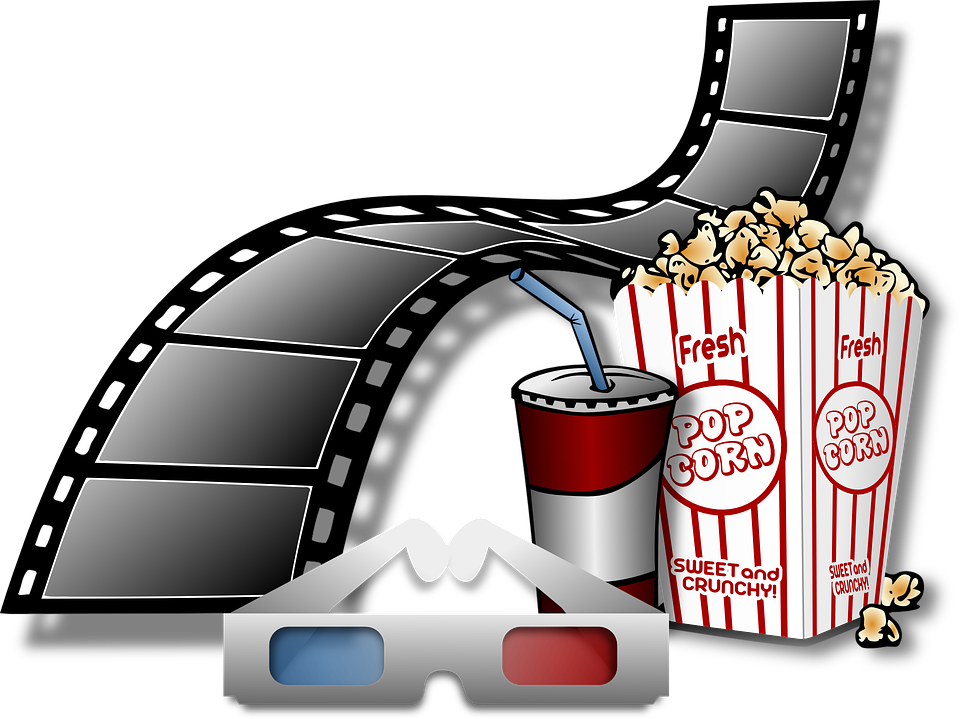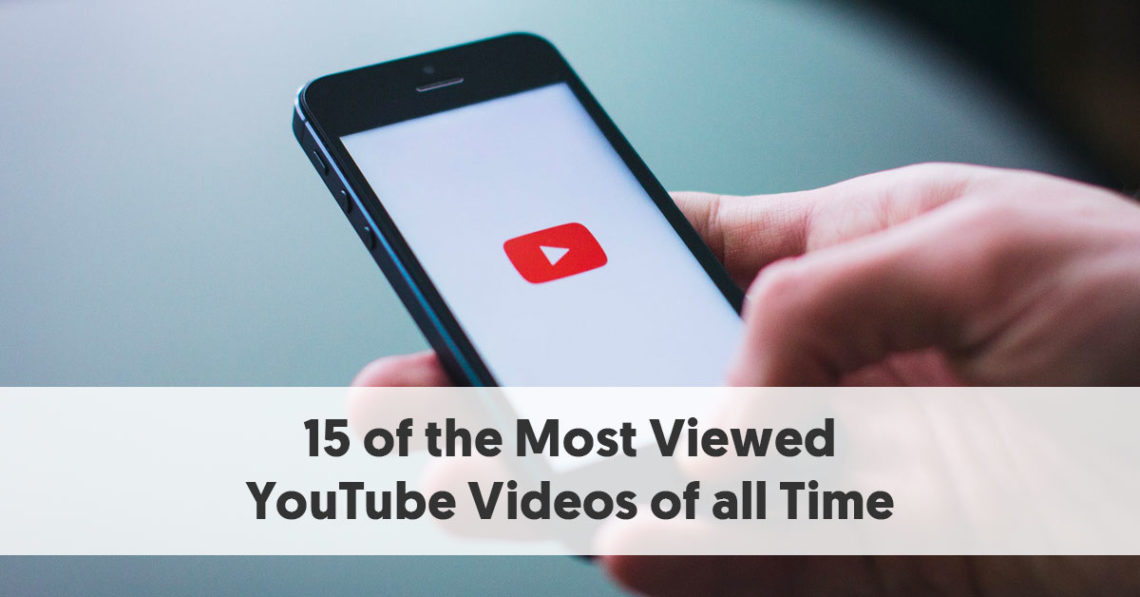YouTube Go: In September 2016 Google announced that they release YouTube Go app which has more features then Official YouTube app. Now, They release YouTube Go app in February 2017. An app for the Android user that allows you to download videos, save videos, share videos, and much more than your expectation. You can show videos without any network connectivity and this feature introduces as the more popular app in the world. For a testing time of YouTube Go app, Google launch beta version of YouTube Go in only in India. this is big things as being Indian. YouTube Go app offers to show offline videos and video sharing options, For more feasibility.
Also Look At for Blockbuster Movies
Name: YouTube Go App
Version: v1.41.58 – Google Play
Released: 22 February 2018
Category: Video Players & Editors
Size: 8.93MB
Required: Minimum Android 4.1
Developer e-mail: [email protected]
This app’s main aim is to storage little as possible, in your device YouTube Go app required only 19MB storage. So, with Limited storage, you can store multiple videos and show whenever you want.
Note: For Downloading YouTube Go app click on any link and get apk file android If selected link can’t work then choose another link for downloading.
Download Links Given Below:
YouTube Go v1.41.58 – Google Play
Features of YouTube Go App:
- Viewing Videos Without Data Connections.
- A quick preview of video without buffering.
- Sharing Videos With Your Friends.
- Support Multi-Language.
- GUI based gesture.
- Reduce Data.
- Required minimum space.
- Free for all users.
How To Use YouTube Go App:
- First of all download YouTube Go app.
- Install an app, If Installer can’t install the app then Enable Unknown Sources. To Enable Unknown Sources Go To Settings > Security > Unknown Sources. Tick to Enable.
- Open YouTube Go app.
- First You have to select your desired language. also look at an image.



8. Now, You have the Beautiful page that you want…Enjoy it…
 Some Images Regarding YouTube Go App:
Some Images Regarding YouTube Go App:
You can search videos from home page.
Select Quality of video which you wants 1) Basic Quality & 2) Standard Quality.



Final Words:
So, here is the end of this “YouTube Go New Version” article, In this article, we discussed about YouTube Go’s basic features, Introduction, Downloading links, How to Install the app, and some basic interface with images. I hope you like it If any query regarding downloading links or any other issue related to this app then inform us by commenting below. share this post to your friends for a surprised app. Thanks for visiting & keep visit for more Tricks & Tips.



 Some Images Regarding YouTube Go App:
Some Images Regarding YouTube Go App: