As mobile gaming has been a hot cupcake. Especially PUBG. The UI UX has been rising each day and with that, the users are also indulging at an incredible pace. PUBG has been popular since mid-2018. And is predicted to go a long way.
Are you looking to download PUBG on your PC? Then you’re at the right spot. Below I have jotted down each step for you to download PUBG. And thank me later.
Player’s Unknown Battleground PC Version –
Player’s Unknown Battleground popularly known as PUBG as all gamers call it. PUBG has been taking over, in fact overpowering over games in the market in recent times. This game has gained over 100 million + downloads.
A game in which 100 players drop into a map and play for their survival against 99 other deadly players. It is said that the game is similar to Fortnite and few other games.
PUBG provides you different types of playing such as playing in squad i.e. A team of 4 players, duo i.e. A team of 2 players and solo in which you are alone fighting with other 99 players to get the Winner Winner Chicken Dinner tag.
Player’s Unknown Battleground PC Download: Key Features –
- Player’s Unknown Battleground allows you to compete with other 99 players and the last man standing gets the Winner Winner Chicken Dinner.
- Graphics play an important role in PUBG as that what makes you play more and PUBG in PC even has more detailed graphics.
- Expect the unexpected your enemy may be hiding in the bush or hiding behind the stone.
- Different types of rifles, snipers and guns available making you play and enjoy the game.
- Cars, kart, jeep, and bikes are also available to enhance your experience in this game.
How to Download Free PUBG for PC with Bluestacks –
PUBG being available in android but you can also play it on your PC. There are many other tricks to download PUBG in your PC and bluestacks is one of them. Allowing you to download the game in your PC and takes your experience of the game to the next level.
- First of all, open the google chrome and search Bluestacks in the google search bar.
- And you will find yourself on the official site of the Bluestacks.
- After it installs the Bluestacks in your Windows PC.
- Then you have to sign in with your Gmail account to enable Google play store on Bluestacks.
- Go to the search bar at the top-right corner and search for PubG Mobile.
- Click the icon then click install on the Google Play screen.
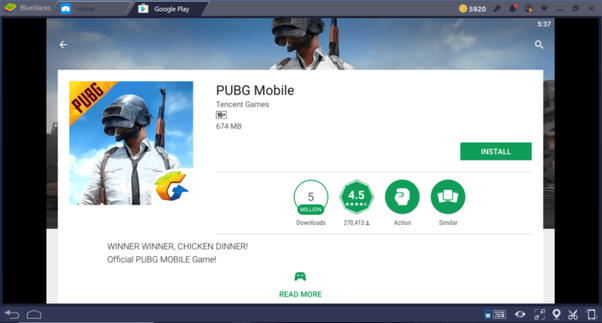
- Once installation completes, click the PUBG Mobile icon in the My Apps tab.
- You’re all done! Enjoy playing PUBG Mobile on your PC.
- After downloading the game you will have to log in there are 3 options available either you can log in through your Gmail account, Facebook account or as a guest.
How to Download Free PUBG using Tencent Gaming Buddy –
You can also download PUBG from the official site of Tencent Gaming known as Tencent Gaming Buddy Emulator. It is the same as the bluestacks but it is better when compared to Bluestacks.
- First of all, open the google chrome and search Tencent Gaming Buddy in the google search bar.
- Select the first link to install Tencent Gaming Buddy.
- Download the setup file.
- Run the setup file and install it directly or you can choose customization to select the directory in which you want to install it in.
- First, it will install the Tencent Gaming Buddy application. Now click start, it will download the game.

- Wait for it to finish downloading and installing PUBG Mobile.
- When it’s done it will start the game on its own.
- After downloading the game you will have to login there are 3 options available either you can login through your facebook account or as a guest.

Conclusion –
That’s how you can install PUBG into your PC and you can enjoy the game. No doubt PUBG is the most popular game in the world for now and people just can’t stop playing it. Hope you got all the information required to install PUBG in your PC. You can install it using Bluestacks or even with Tencent Gaming Buddy.
Links –
Bluestack –
Bluestack PUBG – https://www.bluestacks.com/apps/action/pubg-mobile-international-version-on-pc.html
Tencent Gaming Buddy –
https://tgb.qq.com/en/games/pubg.html
Video Links –
Tencent Gaming Buddy –
https://www.youtube.com/watch?v=POgifpmUQNc
Bluestacks –
https://www.youtube.com/watch?v=2P26XAdEaZ4




